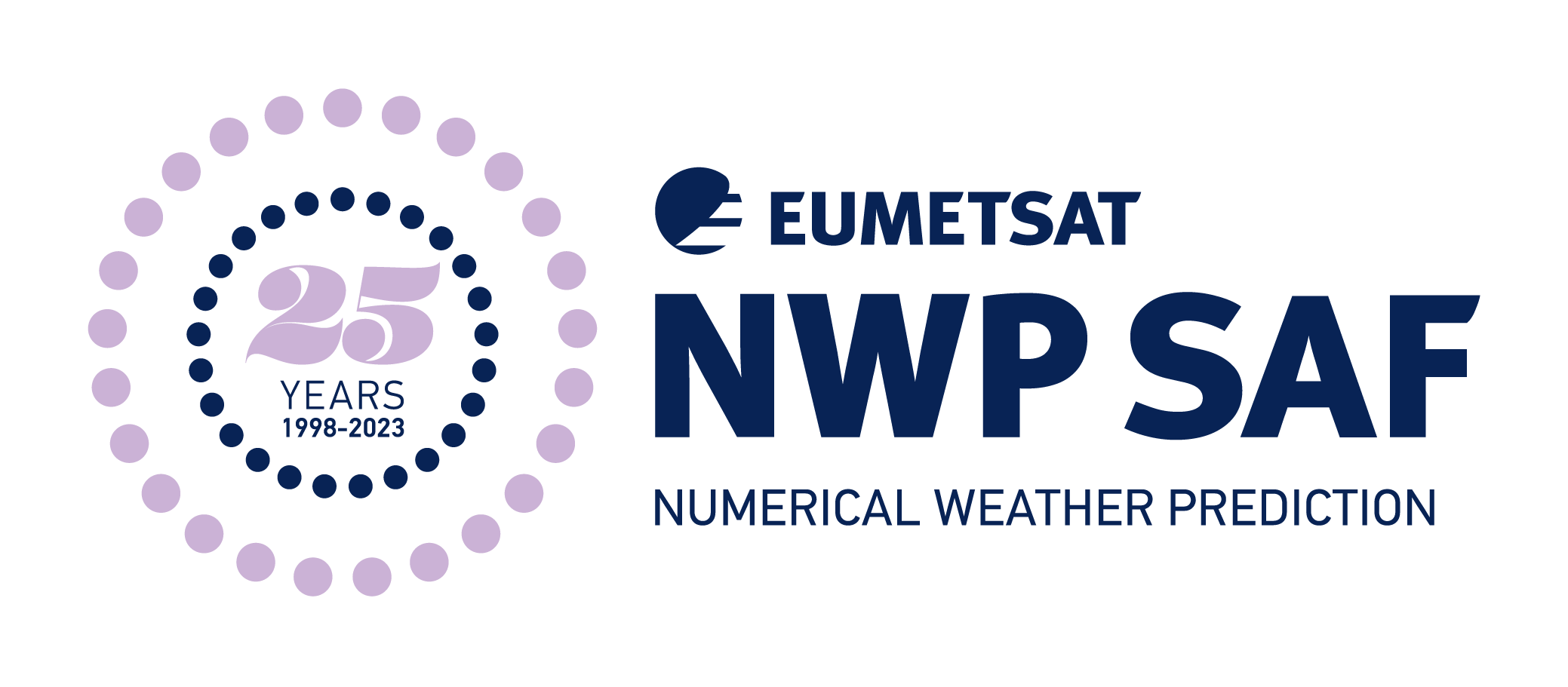Satellite Application Facility for Numerical Weather Prediction › Forums › AAPP › AAPP General Discussion › Metop-C
- This topic has 2 replies, 2 voices, and was last updated 3 years, 5 months ago by
 jaycable.
jaycable.
-
AuthorPosts
-
January 25, 2022 at 9:15 pm #47079
 jaycableParticipant
jaycableParticipantHello,
We receive Metop B and C via direct broadcast, and occasionally we run into issues processing AMSU-A and MHS data from passes that have a “normal” length of AVHRR data.Are the AMSU-A and/or MHS instruments occasionally off or otherwise not included in the direct broadcast feed?
We are processing the AMSU-A and MHS like so:
AAPP_RUN_METOP -i ‘AMSU-A MHS’ -g ” -d (in) -o (out)
AAPP is reporting an error, which I have been interpreting as there isn’t enough AMSU-A data in the pass:
> 2022/01/25 03:35:51 nrt-aapp-prod-0002.x.gina.alaska.edu 19960 INFO : ***A1 sync bytes not encountered at ******* msecs
amsuacl -c -l -s M03 -d 20220125 -h 0323 -n 16695 aman.l1b
> 2022/01/25 03:35:51 nrt-aapp-prod-0002.x.gina.alaska.edu 19843 AAPP_RUN_METOP INFO : Running amsuacl
BUL = tle
/opt/aapp//AAPP_8.3/AAPP/orbelems/satpos/satpos_M03_20220125.txt
> 2022/01/25 03:35:51 nrt-aapp-prod-0002.x.gina.alaska.edu 19843 AAPP_RUN_METOP
> 2022/01/25 03:35:51 nrt-aapp-prod-0002.x.gina.alaska.edu 19843 AAPP_RUN_METOP ERROR : amsuacl failed
> 2022/01/25 03:35:51 nrt-aapp-prod-0002.x.gina.alaska.edu 19843 AAPP_RUN_METOPMost passes process fine, but a few do not, and I am trying to figure out why.
if it helps the level0 data for a pass with this error can be found here:
http://nrt-dds-prod.gina.alaska.edu/gilmore/metop-c/level0/2022/01/tp2022025032334.METOP-C.dat.gz/
and
The output of AAPP can be found here:
http://nrt-dds-prod.gina.alaska.edu/gilmore/metop-c/level1/avhrr/2022/01/tp2022025032334.METOP-C.dat.gz/Any advice would be appreciated, thanks!
January 26, 2022 at 1:56 pm #47108 Nigel AtkinsonModerator
Nigel AtkinsonModeratorHello,
I believe this is because you are running with an outdated amsua_clparams.dat. The best solution is to install the latest AAPP v8.8 software package. I checked that your case runs in this version. It does not run with v8.3.
The issue that is causing the problem is documented here: https://nwp-saf.eumetsat.int/site/forums/topic/metop-c-amsu-a-antenna-position-errors/. If you are not able to install v8.8 at this time, you can download the latest amsua_clparams.dat from https://nwp-saf.eumetsat.int/downloads/aapp_data_files/atovs_cal_files/
Hope this helps,
Nigel
January 27, 2022 at 6:05 pm #47109 jaycableParticipant
jaycableParticipantThanks – updating those files appears to have fixed the issue. We are going to switch to version 8.8.
Thanks again we really appreciate the help,
-Jay Cable -
AuthorPosts
- You must be logged in to reply to this topic.