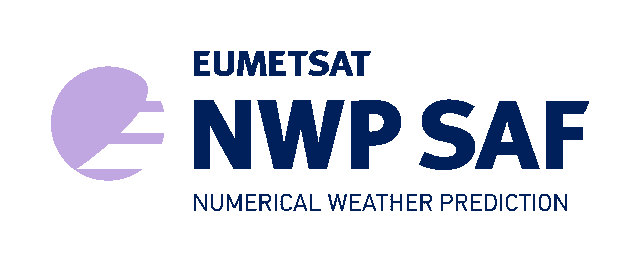
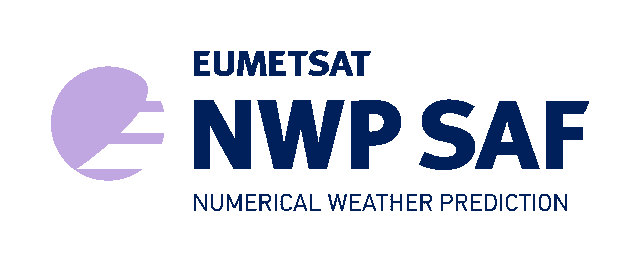
|
Station data reception and consistency statusThe "Network Status" table below reports the reception status of all stations in the DBNet network, as identified by reception of data by the Met Office (UK). It also indicates any station feeds with poor consistency compared to the corresponding global feed. The second table lists stations which are currently not operationally providing any data to the DBNet network. These are either new stations or existing stations with a known problem affecting data reception or transmission. Station feeds are categorised as having poor consistency if more than half of recent overpasses fail one or more consistency metric. 'Recent' overpasses here refers to the past two days' worth of data received from a station. The consistency metrics are the same as those used to identify warnings affecting overpasses in each instrument-specific DBNet statistics table (in the pages linked in the navigation bar). Note that the "Missing DBNet data" consistency warning refers to overpasses which do not meet the desired "Percentage valid BTDs" threshold referenced in these tables. The data delivery route is via EUMETCAST (for all EARS stations), the GTS (for all NOAA-DBRTN stations) and GTS and/or ftp for Asia-Pacific and South American stations. See Reception summary table at the bottom of the Overview page for more information. How to use the tableEach coloured icon indicates how recently data from this instrument has been received from the given station (see key below). Hovering above each icon will display the most recent overpass (if received since beginning of 2022). It will also list the numbers of recent overpasses affected by each type of consistency warning, if the station feed has poor global consistency. If an entry is blank, this indicates that this specific instrument feed is not expected to be operational from this station. Selecting data: the default "Any satellite data" drop-down menu option shows the most recent reception of data of this intrument type from any satellite. Other options include displaying the reception status of all satellites, of individual satellites or of instrument groups (ATOVS/IASI or CrIS/ATMS). The entries can be ordered (within each regional centre grouping) by clicking on the column title: the first three columns will be ordered alphabetically; the reception status icons will be ordered by most recent reception time.
Network Status |
||||||||||
| Regional Centre | Country | Station | AMSU-A | MHS | IASI | CrIS | ATMS | MWHS2 | MWTS2 | MWTS3 | MWRI | |||||||
|---|---|---|---|---|---|---|---|---|---|---|---|---|---|---|---|---|---|---|
| MET-B | MET-C | MET-B | MET-C | MET-B | MET-C | N20 | N21 | S.NPP | N20 | N21 | FY-3D | FY-3E | FY-3D | FY-3E | FY-3D | |||
| centre | country | station | ||||||||||||||||
| Regional Centre | Country | Station |
|---|