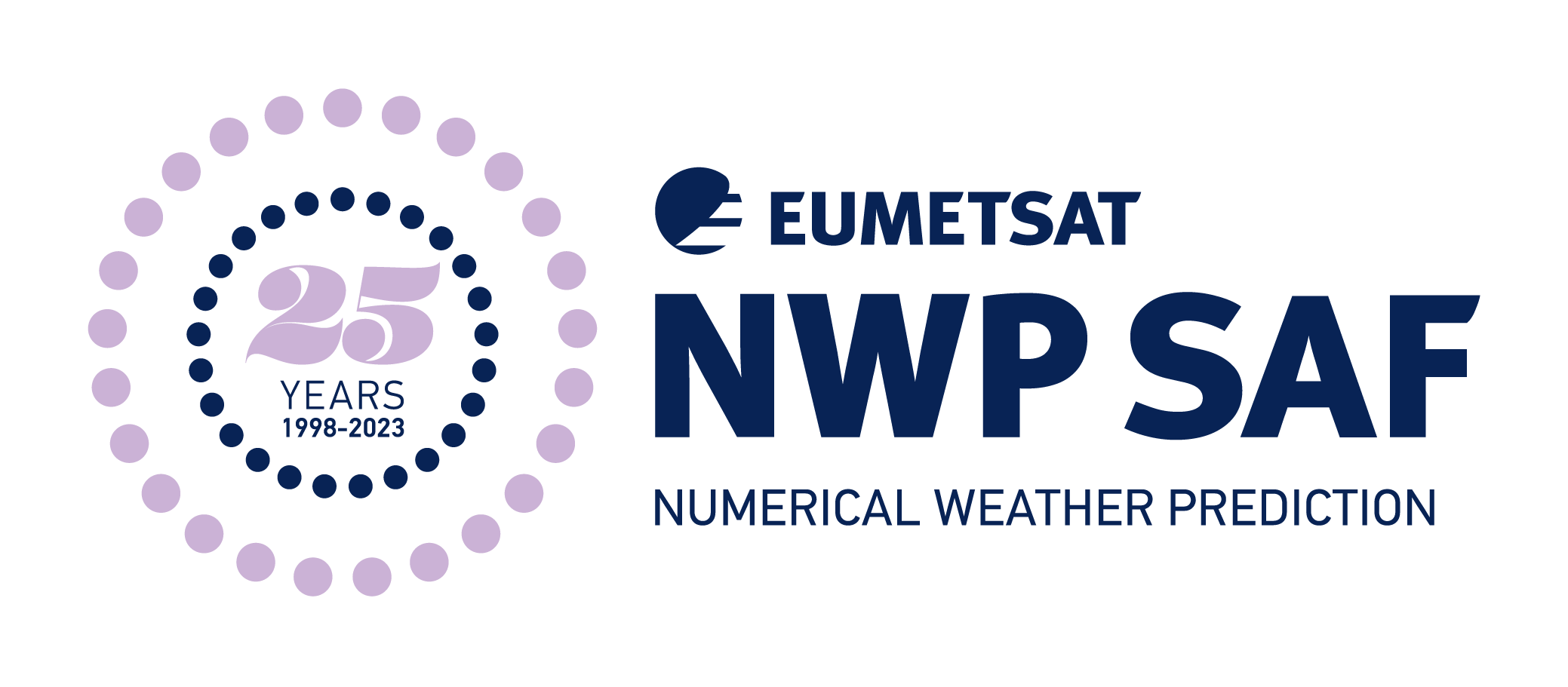Satellite Application Facility for Numerical Weather Prediction › Forums › RTTOV › Older Versions › RTTOV v12 › RTTOV v12 General Discussion › wxPython for the rttov gui
Tagged: installation gui wxpython
- This topic has 27 replies, 3 voices, and was last updated 4 years, 7 months ago by
 Amirhossein Nikfal.
Amirhossein Nikfal.
-
AuthorPosts
-
March 15, 2020 at 11:40 am #13236
 Amirhossein NikfalParticipant
Amirhossein NikfalParticipantGreetings,
I have problems with installing the rttov gui. I have installed the wxpython-3.0.1.1 manually. In the rttov_gui_v12_install.pdf, it has been recommended to specify the location of the wxPython installation as below:
WXPYTHON_PREFIX= # Directory where wxPython is installed PYTHONPATH=${WXPYTHON_PREFIX}/lib/python2.7/site-packages/wx-3.0-gtk2:${WXPYTHON_PREFIX}/lib/python2.7/site-packages/:${PYTHONPATH} export PYTHONPATH LD_LIBRARY_PATH=${WXPYTHON_PREFIX}/wxpython/lib:$LD_LIBRARY_PATH export LD_LIBRARY_PATH
But the problem is that in my installation directory, non of those paths are available.
The contents of my wxPython installation directory are as follows:acinclude.m4 autogen.sh config.guess demos include locale regen src wx-config-inplace.in aclocal.m4 build config.sub descrip.mms install-sh Makefile.in samples utils wxPython art buildgtk configure distrib interface mkinstalldirs setup.h.in version-script.in wxPython.spec autoconf_inc.m4 BuildSVN.txt configure.in docs lib README.1st.txt setup.h_vms wx-config.in wxwin.m4Any help would be appreciated.
My regards,
AmirMarch 16, 2020 at 11:23 am #13237 James HockingKeymaster
James HockingKeymasterHi Amir,
I can see that you have lib/ directory in your wxpython directory: are the paths indicated in the user guide not within this directory?
lib/python2.7/site-packages/wx-3.0-gtk2
lib/python2.7/site-packagesIf this does not work, can you try installing the GUI dependencies using anaconda or miniconda? This provides an easy way to manage python environments, and to install packages and their dependencies:
https://www.anaconda.com/distribution/
https://docs.conda.io/en/latest/miniconda.htmlBest wishes,
JamesMarch 17, 2020 at 3:03 pm #13238 Amirhossein NikfalParticipant
Amirhossein NikfalParticipantActually there are not any python2.7 and site-packages directories at all.
The contents of “~/wxPython-src-3.0.1.1/wxPython/wx” are as follows:
build lib py toolsBut I wonder how I can make this installed wxpython to be recognized by conda environment? And therefore, wx could be imported.
March 17, 2020 at 3:14 pm #13239 James HockingKeymaster
James HockingKeymasterHi Amir,
What is in this directory:
~/wxPython-src-3.0.1.1/lib/Or failing that, what is in this directory:
~/wxPython-src-3.0.1.1/wxPython/wx/lib/The paths in the user guide are in the lib/ directory: you have lib/ directories in both file listings you have posted above 🙂
The point of using conda is that it makes it very easy to install packages, so I would just use it to install wxpython (completely separately to your own installation), and it will manage any dependencies. For installing the GUI we recommend using conda to sort out the dependencies: this is how I manage my python environment for the GUI.
Best wishes,
JamesMarch 18, 2020 at 11:29 am #13242 Amirhossein NikfalParticipant
Amirhossein NikfalParticipantHi James,
I think the libraries you’re looking for might be in the directory below, where I compiled the package:
~/wxPython-src-3.0.1.1/buildgtk/lib/
Contents are:
libwx_baseu-3.0.so libwx_gtk3u_aui-3.0.so libwx_gtk3u_propgrid-3.0.so libwx_gtk3u_stc-3.0.so
libwx_baseu-3.0.so.0 libwx_gtk3u_aui-3.0.so.0 libwx_gtk3u_propgrid-3.0.so.0 libwx_gtk3u_stc-3.0.so.0
libwx_baseu-3.0.so.0.1.0 libwx_gtk3u_aui-3.0.so.0.1.0 libwx_gtk3u_propgrid-3.0.so.0.1.0 libwx_gtk3u_stc-3.0.so.0.1.0
libwx_baseu_net-3.0.so libwx_gtk3u_core-3.0.so libwx_gtk3u_qa-3.0.so libwx_gtk3u_xrc-3.0.so
libwx_baseu_net-3.0.so.0 libwx_gtk3u_core-3.0.so.0 libwx_gtk3u_qa-3.0.so.0 libwx_gtk3u_xrc-3.0.so.0
libwx_baseu_net-3.0.so.0.1.0 libwx_gtk3u_core-3.0.so.0.1.0 libwx_gtk3u_qa-3.0.so.0.1.0 libwx_gtk3u_xrc-3.0.so.0.1.0
libwx_baseu_xml-3.0.so libwx_gtk3u_gl-3.0.so libwx_gtk3u_ribbon-3.0.so libwxjpeg-3.0.a
libwx_baseu_xml-3.0.so.0 libwx_gtk3u_gl-3.0.so.0 libwx_gtk3u_ribbon-3.0.so.0 libwxregexu-3.0.a
libwx_baseu_xml-3.0.so.0.1.0 libwx_gtk3u_gl-3.0.so.0.1.0 libwx_gtk3u_ribbon-3.0.so.0.1.0 libwxscintilla-3.0.a
libwx_gtk3u_adv-3.0.so libwx_gtk3u_html-3.0.so libwx_gtk3u_richtext-3.0.so wx
libwx_gtk3u_adv-3.0.so.0 libwx_gtk3u_html-3.0.so.0 libwx_gtk3u_richtext-3.0.so.0
libwx_gtk3u_adv-3.0.so.0.1.0 libwx_gtk3u_html-3.0.so.0.1.0 libwx_gtk3u_richtext-3.0.so.0.1.0Contents of ~/wxPython-src-3.0.1.1/wxPython/wx/lib/
activex.py colourdb.py expando.py hyperlink.py msgpanel.py printout.py splashscreen.py
activexwrapper.py colourselect.py fancytext.py iewin_old.py multisash.py progressindicator.py splitter.py
agw colourutils.py filebrowsebutton.py iewin.py mvctree.py pubsub statbmp.py
analogclock combotreebox.py flashwin_old.py imagebrowser.py myole4ax.idl pydocview.py stattext.py
anchors.py customtreectrl.py flashwin.py imageutils.py myole4ax.tlb pyshell.py throbber.py
art delayedresult.py flatnotebook.py infoframe.py newevent.py rcsizer.py ticker.py
busy.py dialogs.py floatbar.py __init__.py nvdlg.py resizewidget.py ticker_xrc.py
buttonpanel.py docview.py floatcanvas inspection.py ogl rightalign.py utils.py
buttons.py dragscroller.py foldmenu.py intctrl.py pdfviewer rpcMixin.py wordwrap.py
calendar.py editor foldpanelbar.py itemspicker.py pdfwin_old.py scrolledpanel.py wxcairo.py
calendar.pyc embeddedimage.py gestures.py langlistctrl.py pdfwin.py sheet.py wxPlotCanvas.py
CDate.py eventStack.py graphics.py layoutf.py platebtn.py shell.py wxpTag.py
ClickableHtmlWindow.py eventwatcher.py gridmovers.py masked plot.py sized_controls.py
colourchooser evtmgr.py grids.py mixins popupctl.py softwareupdate.pyMy regards
AmirMarch 18, 2020 at 12:39 pm #13243 James HockingKeymaster
James HockingKeymasterHi Amir,
I will ask my colleague who develops the GUI if she can help with this, but we do recommend using anaconda/miniconda to install the python packages required for running the GUI including wxpython, and that will avoid this problem.
Best wishes,
JamesMarch 18, 2020 at 6:27 pm #13244 Amirhossein NikfalParticipant
Amirhossein NikfalParticipantJames,
I forgot to mention that I have successfully installed wxPython_V4 by conda, but due to the user guide, this version is not compatible with the rttov gui, and wxPython_V3 is required. In this case, the rttov_gui_f2py.so library cannot be made after the compilation.
Unfortunately, conda cannot install wxPython_V3 in my system (Fedora 31). Because of this issue, I had to install wxPython_V3 from its source code.Kind regards
AmirMarch 19, 2020 at 9:42 am #13245 Pascale RoquetParticipant
Pascale RoquetParticipantDear Amir,
With conda it is possible to install a previous version of wxpython.
There is a conda channel where the version 3 is still available:
could you try :
conda install -c free wxpythonBest regards,
Pascale
March 19, 2020 at 1:29 pm #13247 Amirhossein NikfalParticipant
Amirhossein NikfalParticipantDear Pascale,
Many thanks for your help. wxPython_V3 has been installed by conda.
Now after running rttovgui, these errors occur:Traceback (most recent call last):
File “rcontroller/controller.py”, line 22, in <module>
import rmodel
File “/home/ah/rttov/gui/rmodel/__init__.py”, line 1, in <module>
from . import project
File “/home/ah/rttov/gui/rmodel/project.py”, line 29, in <module>
import rttov
File “/home/ah/rttov/gui/rttov/__init__.py”, line 22, in <module>
from . import getcoefval
File “/home/ah/rttov/gui/rttov/getcoefval.py”, line 7, in <module>
from rttov_gui_f2py import rttov_gui_get_coef_val_i0, \
ImportError: /usr/lib64/libssh.so.4: undefined symbol: EVP_KDF_ctrl, version OPENSSL_1_1_1bKind regards
AmirMarch 19, 2020 at 3:30 pm #13248 Pascale RoquetParticipant
Pascale RoquetParticipantDear Amir,
This error message does not seem related to rttov gui.
Although rttovgui does not use libssh,
could you check with your system administrator the installation of libssh ?
What Linux distribution do you use?Pascale
March 19, 2020 at 6:34 pm #13249 Amirhossein NikfalParticipant
Amirhossein NikfalParticipantDear Pascale,
I think it cannot import some python modules inside the gui directory, such as remodel, rttov, etc. Modifying rttov_gui.env or setting PYTHONPATH did not help to work around this problem.
There is not any administrator. I’m working on my laptop with the Fedora-31 OS.Amir
March 20, 2020 at 9:23 am #13250 Pascale RoquetParticipant
Pascale RoquetParticipantDear Amir,
Do you use anaconda or miniconda ?
In my experience, some users have encountered problems with anaconda:
So I recommend rather the use of miniconda.
If you already use miniconda, I will try to reproduce your problem
on a fedora 31 distribution.Best Regards,
Pascale
March 20, 2020 at 9:42 am #13251 Pascale RoquetParticipant
Pascale RoquetParticipantAmir,
In the rttov_gui.env with miniconda you just have to change RTTOV_GUI_PREFIX
Pascale
March 20, 2020 at 11:07 am #13252 Amirhossein NikfalParticipant
Amirhossein NikfalParticipantPascale,
I have installed conda as the python package manager. But these modules seem not to be related to the conda environment.
I didn’t change anything in rttov_gui.env, but RTTOV_GUI_PREFIX. Though I thought setting PYTHONPATH variable might help to import those modules (rmodel, rttov etc.), but didn’t.Amir
March 20, 2020 at 5:01 pm #13253 James HockingKeymaster
James HockingKeymasterHi Amir,
Did you install conda through anaconda or miniconda? Pascale’s comment is that some users have had issues when they installed anaconda rather than miniconda.
The error message suggests that the GUI modules (rmodel, rttov) were found, but the failure is related to libssh which is not specific to the GUI, and rather is something more system-related.
Best wishes,
James -
AuthorPosts
- You must be logged in to reply to this topic.