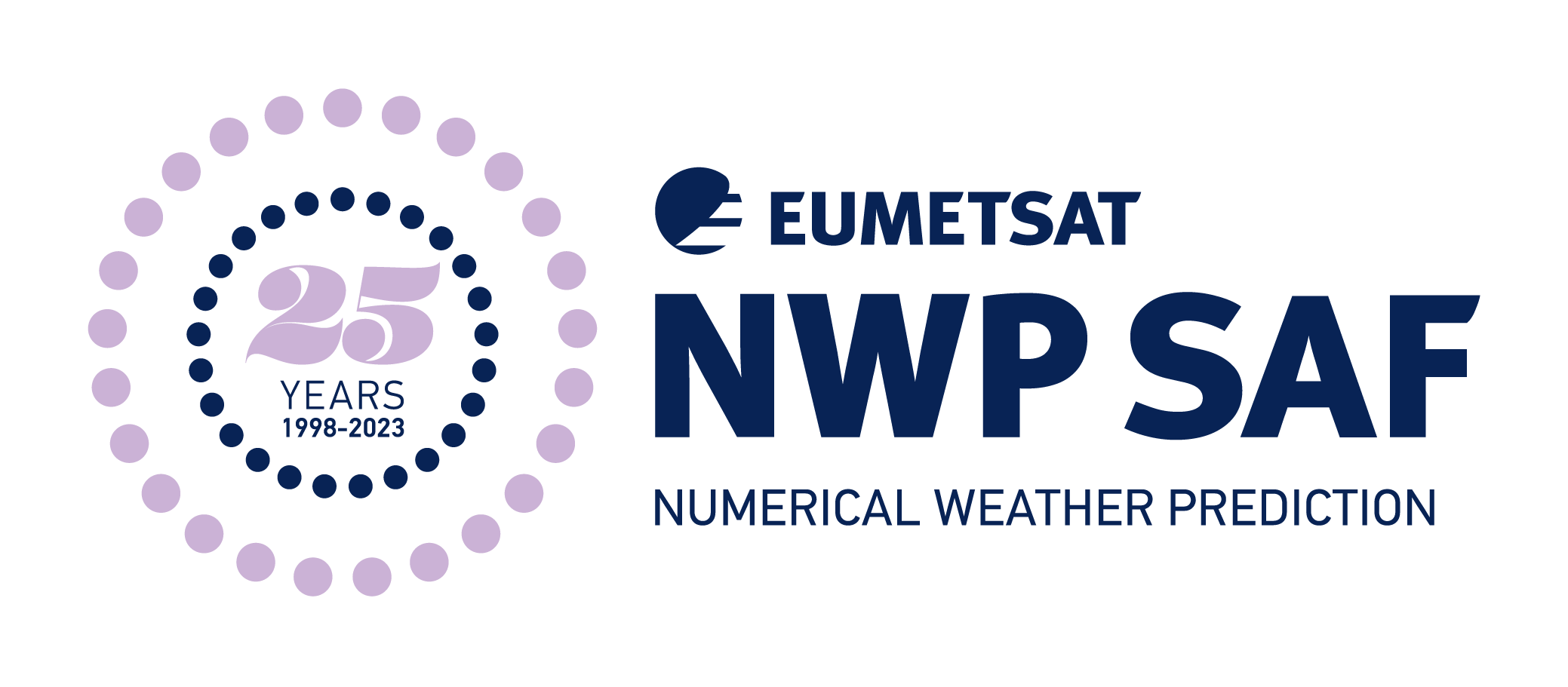Software Download
Software
Software package downloads are now managed in the User Area. You must first register on the site and then go to your user area once logged in. Click Change Software Preferences to edit your software package downloads. Software packages are provided free of charge subject to a licence agreement.
Archived Versions
None.
Supplementary Downloads
Supplementary downloads are available via the aapp_data_files directory on the web site. There you can find test cases, OPS-LRS auxiliary data, MAIA data files and ATOVS calibration files. You can also find there a script install_aapp8.sh that can be used to build AAPP and its dependencies.
To make it easier for users to download OPS-LRS auxiliary data, a shell script, get_aux_files.sh, is available. Download the script, give it execute permission (chmod +x get_aux_files.sh) and run it on your system. Type ./get_aux_files.sh to see the usage instructions. You need to specify a destination directory where the files are to be placed, and you can optionally specify the satellites of interest (M01, M02, M03) and a validity date. The date defaults to today but you can specify an earlier date for historic cases. The script only attempts to download files that are not already in the destination directory, so you can, if you wish, run it routinely (e.g. weekly) to check for new auxiliary files.
In the same way, a script get_atovs_cal_files.sh can be used to check whether your ATOVS calibration files are up to date. Normally these files are included in AAPP software releases, but sometimes they need to be updated at short notice.