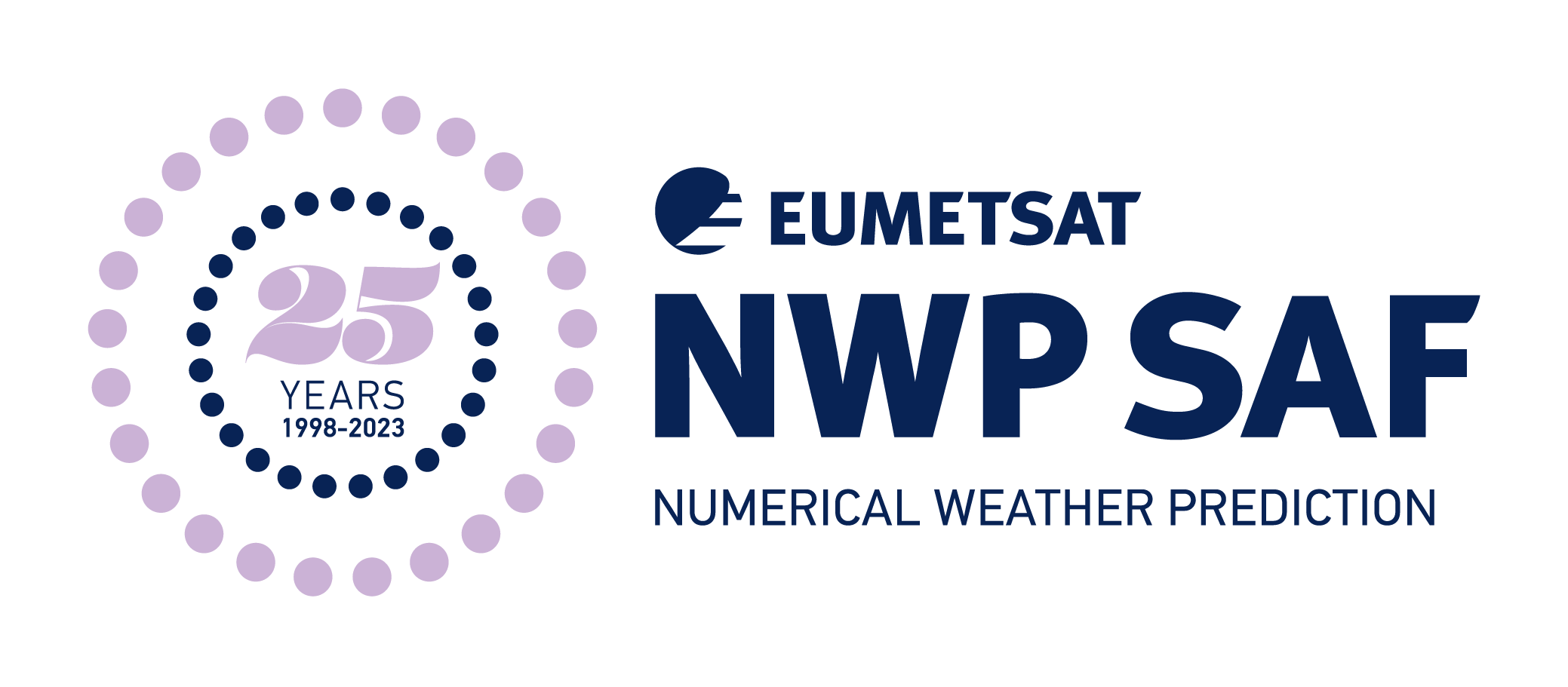Satellite Application Facility for Numerical Weather Prediction › Forums › RTTOV › Older Versions › RTTOV v13 › RTTOV v13 General Discussion › RTTOV_SCATT radar simulate
- This topic has 15 replies, 2 voices, and was last updated 1 year, 6 months ago by
 James Hocking.
James Hocking.
-
AuthorPosts
-
September 5, 2024 at 1:40 pm #49859
 James HockingKeymaster
James HockingKeymasterHi Liu Xuan,
The hydrotable files contain optical properties computed off-line by the hydrotable generation software. We provide one set of optical properties and the configuration of those properties (the settings in the “channels.dat” file used to create them) are included in the hydrotable file headers for reference. This header is just informational so editing it has no effect on the optical properties.
If you want different optical properties (for example to specify the Liu database for snow), you need to edit the “channels.dat” file and use this to generate a new hydrotable file (as described above) containing the new optical properties.
So if you want to switch to the Liu database for snow, you would edit the channels.dat file and make a new hydrotable file.
To understand the hydrotable generation code, you should read src/mw_scatt_coef/readme.txt which gives some information on the various settings.
Near the top of the file is a list of the hydrometeor types: 1 2 3 5 6. As indicated in the comments, you can see the definition of these IDs in src/mw_scatt_coef/mod_scattering.F90. As documented in the RTTOV user guide and elsewhere, they correspond to rain, snow, graupel, liquid cloud, ice cloud (in that order).
The various settings in channels.dat below this correspond to each of those particle types. If you want to use the Liu database for snow, you would change the line under section (A) from “1 3 3 1 3” to “1 2 3 1 3” (because the second hydrometeor is snow), or if you wanted all frozen hydrometeors to use the Liu database you would change it to “1 2 2 1 2” (because hydrometeors 2, 3, 5 are the frozen ones).
You will then have to modify section (B) to select the relevant Liu shape ID from 0-10 for each hydrometeor type that is using the Liu database. You have to make the selection of shape that suits your application.
You should then consider the remaining options and make any changes as appropriate for the optical properties you want to generate.
Then you generate your new hydrotable:
$ cd src/mw_scatt_coef/
$ ./hydro_table_generation.ksh channels.datBest wishes,
James -
AuthorPosts
- You must be logged in to reply to this topic.