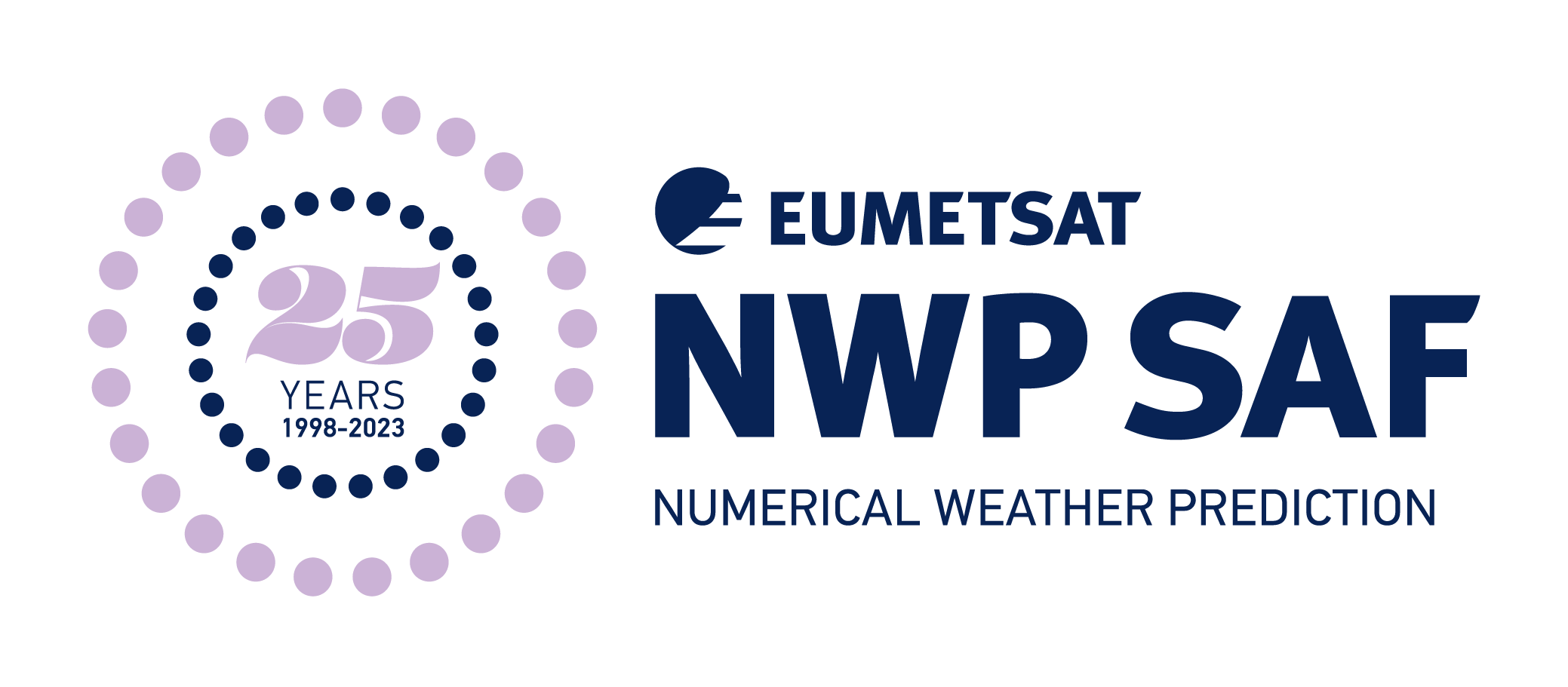Satellite Application Facility for Numerical Weather Prediction › Forums › RTTOV › Older Versions › RTTOV v13 › RTTOV v13 General Discussion › RTTOV_SCATT radar simulate
- This topic has 15 replies, 2 voices, and was last updated 1 year, 4 months ago by
 James Hocking.
James Hocking.
-
AuthorPosts
-
July 19, 2024 at 3:48 am #49708
 liu xuanParticipant
liu xuanParticipantHi James,
I want to use RTTOV13 to implement radar simulation. I made the modification on the example of example_rttovscatt_fwd.F90. I know the first step is to set reflectivity in RTTOV_SCATT. But I found that I need to set rttov_alloc_reflectivity, which is very different from rttov_alloc_direct in terms of parameter settings. Should I use rttov_alloc_reflectivity instead of rttov_alloc_direct? Besides, do I need to add another rttov_init_reflectivity subroutine? Is this subroutine(rttov_init_reflectivity) correct before calling rttov_scatt forward model? And I am not very familiar with where to set the parameters zef (:,:)/zef (:,:)? I also hope you can provide more details about rttov_scatt_radar_simulate. I hope to receive your answer. Or is there a sample program for rttov_scatt radar simulate in RTTPV13?
Wishing you smooth work and good health. Looking forward to receiving your letter.
Yours sincerely,
Liu XuanJuly 19, 2024 at 7:59 am #49709 James HockingKeymaster
James HockingKeymasterHi Liu Xuan,
Radar simulations are described in section 8.7 of the RTTOV v13.2 user guide. They are activated by passing the reflectivity argument to rttov_scatt.
You must declare a variable called, for example, “reflectivity”, of type rttov_reflectivity. This will hold the output reflectivities computed by RTTOV-SCATT.
The reflectivity data structure can be allocated in the call to rttov_alloc_direct: it has an optional “reflectivity” argument. See Annex D of the user guide. You don’t need to initialise the data structure before calling RTTOV-SCATT because it is populated with output values during the simulation. Therefore you don’t necessarily need to use the rttov_alloc_reflectivity or rttov_init_reflectivity routines.
To activate radar simulations, simply pass the optional reflectivity argument to rttov_scatt (see Annex M of the user guide). Then you can access reflectivities in reflectivity%zef(1:nlevels,1:chanprof) and attentuated reflectivities in reflectivity%azef(1:nlevels,1:nchanprof). You may also wish to use the radiance%geometric_height(1:nlevels,1:nchanprof) output which gives the heights of each pressure level as computed by RTTOV: these are the heights of the radar gates.
So to modify the example code you need to do the following:
– include rttov_reflectivity in the “USE rttov_types, ONLY :” section
– declare a variable of this type called “reflectivity”
– pass reflectivity as an argument to rttov_alloc_direct
– pass reflectivity as an argument to rttov_scatt
– add some code to access the computed reflectivities as requiredI hope that helps.
Best wishes,
JamesJuly 23, 2024 at 8:30 am #49710 liu xuanParticipant
liu xuanParticipantHi James,
I am very glad to receive your reply. Help me solve how to use RTTOV13 for radar simulation. According to your answer. I can successfully calculate radar reflectivities without including the effect of attenuation. But I found some issues, in some layers reflectivity%azef has a value of -999. These are invalid values, right? Looking forward to receiving your reply.
Sincere thanks to you. Wishing you good health and happiness.
LiuXuan
July 23, 2024 at 8:47 am #49711 James HockingKeymaster
James HockingKeymasterHi Liu Xuan,
That’s great you got your simulations working. The reflectivities of -999 dBZ (both zef and azef) occur in layers with no hydrometeors where there is no radar return signal. The value -999 dBZ represents a minimal reflectivity.
Best wishes,
JamesAugust 13, 2024 at 11:58 am #49749 liu xuanParticipant
liu xuanParticipantHi James,
I know that using radar simulation can calculate radar reflectivities, but not the brightness temperature. But if I use the provided example_rttovscatt_fwd.F90 program, set as the coefficient file and corresponding emissivity for DPR radar. Is the brightness temperature obtained from this simulation effective? Looking forward to receiving your reply.
Best wishes,
Liu XuanAugust 19, 2024 at 10:44 am #49754 James HockingKeymaster
James HockingKeymasterHi Liu Xuan,
Yes, if you run the same simulations with suitable emissivity and without activating the radar simulation then the simulated brightness temperatures are valid.
Best wishes,
JamesAugust 26, 2024 at 1:20 pm #49771 liu xuanParticipant
liu xuanParticipantHi James,
Thank you for solving my question. I have a new question to ask. I would like to learn about the principles of radar simulation for simulating the scattering of cloud particles and rain particles. Is section 3.3 of the document rttov13_svr about microwave simulation useful? Are there any more official products available to learn about the scattering coefficients of cloud particles and rain particles simulated by radar? Looking forward to receiving your reply.
Best wishes,
Liu XuanAugust 27, 2024 at 8:38 am #49773 James HockingKeymaster
James HockingKeymasterHi Liu Xuan,
This paper describes in detail the optical properties in RTTOV-SCATT including the radar reflectivities:
https://doi.org/10.5194/gmd-14-7497-2021Best wishes,
JamesAugust 29, 2024 at 8:12 am #49787 liu xuanParticipant
liu xuanParticipantHi James,
Thank you very much for your help. I have learned some basic knowledge through the article you provided. I’m a bit unclear about the output of the radar mode. The difference between zef and azef in radar simulation output is whether there is attenuation. Does zef mean that the output radar reflectivity is not affected by atmospheric particles scattering, absorption? Does azef mean that the radar reflectivity output is affected by the scattering and absorption of atmospheric particles (such as clouds and rain particles)? Looking forward to receiving your reply.
Best wishes,
Liu XuanAugust 29, 2024 at 8:18 am #49788 James HockingKeymaster
James HockingKeymasterHi Liu Xuan,
Yes, that’s right: zef gives the backscatter reflectivity of the hydrometeors in each layer (only layers in which there is cloud). Azef gives the same but accounting for attentuation (by absorption and scattering) due to gases and hydrometeors in the atmosphere.
Best wishes,
JamesSeptember 5, 2024 at 8:11 am #49847 liu xuanParticipant
liu xuanParticipantHi James,
Thank you for your answer. I want to use the Liu database for ice cloud simulation when using RTROV RADAR simulation. How should I set it up? Looking forward to receiving your reply.
Best wishes,
Liu XuanSeptember 5, 2024 at 8:36 am #49848 James HockingKeymaster
James HockingKeymasterHi Liu Xuan,
If you want to generate your own custom hydrotable, then I suggest reading src/mw_scatt_coef/readme.txt which provides some information about the RTTOV-SCATT hydrotable generation code.
You will need to configure a “channels.dat” file that defines the hydrometeor types and corresponding optical properties that you require. You can copy one of the existing ones and edit the headers, frequency list, and sensor specification sections as required. Here is an example channels.dat file that generates the GPM DPR hydrotable which you could use as a basis:
https://nwp-saf.eumetsat.int/downloads/james/channels.dat_gpm_dprYour channels.dat can define an arbitrary collection of hydrometeors for the hydrotable so you are not constrained to the five particle types we provide in the NWP SAF hydrotables. For example, you could choose to generate multiple “snow” hydrometeor types, each with a different configuration (e.g. a different shape from the Liu database).
You may then need to edit the src/mw_scatt_coef/hydro_table_generation.ksh script: ensure it points to your bin/ directory, and set the number of threads to use (it is recommended to compile RTTOV with one of the *-openmp compiler flags to take advantage of multiple cores on your machine).
Then you can generate a hydrotable from within the src/mw_scatt_coef/ directory:
$ ./hydro_table_generation.ksh channels.dat
where “channels.dat” is the name of your modified file from above.
Note that you will of course need a corresponding rtcoef (optical depth) coefficient file for the sensor you are simulating. Please submit a ticket via the NWP SAF Helpdesk if you need a new coefficient file.
Best wishes,
James-
This reply was modified 1 year, 4 months ago by
 James Hocking.
James Hocking.
September 5, 2024 at 11:09 am #49851 liu xuanParticipant
liu xuanParticipantHi James,
Thanks for your help. I would like to confirm if the link you provided in your reply can be used directly? Do other radars such as Cloudsat CPR have corresponding hydrological coefficient files? Looking forward to receiving your reply.
Best wishes
Liu Xuan-
This reply was modified 1 year, 4 months ago by
 liu xuan.
liu xuan.
September 5, 2024 at 12:50 pm #49855 James HockingKeymaster
James HockingKeymasterHi Liu Xuan,
The file I linked to can be provided directly to the hydrotable generation software to create a hydrotable that is identical to the one on the RTTOV coefficients download page:
https://nwp-saf.eumetsat.int/site/software/rttov/download/coefficients/coefficient-download/#MW_optical_depth_coefs_and_RTTOV-SCATT_optical_propertiesOn that page you can also find a hydrotable for CloudSat CPR.
Note that the channels.dat files cannot be passed to RTTOV, they are for configuring the hydrotable generation tool. It is the hydrotable files themselves that contain hydrometeor optical properties which are used with RTTOV-SCATT.
If you want to generate your own CloudSat CPR hydrotable, then you can modify this channels.dat file:
https://nwp-saf.eumetsat.int/downloads/james/channels.dat_cloudsat_cprBest wishes,
JamesSeptember 5, 2024 at 1:12 pm #49857 liu xuanParticipant
liu xuanParticipantHi James,
I want to simulate two radars, CPR and DPR, using radar simulation. But I want to use the Liu database for the scattering of ice clouds. The hydrotable file downloaded from the RTTOV coefficients download page uses the ARTS scattering database for ice clouds. I have reviewed the hydrotable file. Do I need to change ‘CONFIGURATION OF OPTIONAL TABLE SCALE 1 3 3 1 3’ in the file to ‘1 3 3 1 2’ to achieve ice cloud scattering using the Liu database? Besides, do I need to modify the extinction coefficient and other data in the hydrotable file after I change it to ‘1 3 3 1 2’? Looking forward to your reply.
Best wishes
Liu Xuan-
This reply was modified 1 year, 4 months ago by
 liu xuan.
liu xuan.
-
This reply was modified 1 year, 4 months ago by
-
AuthorPosts
- You must be logged in to reply to this topic.