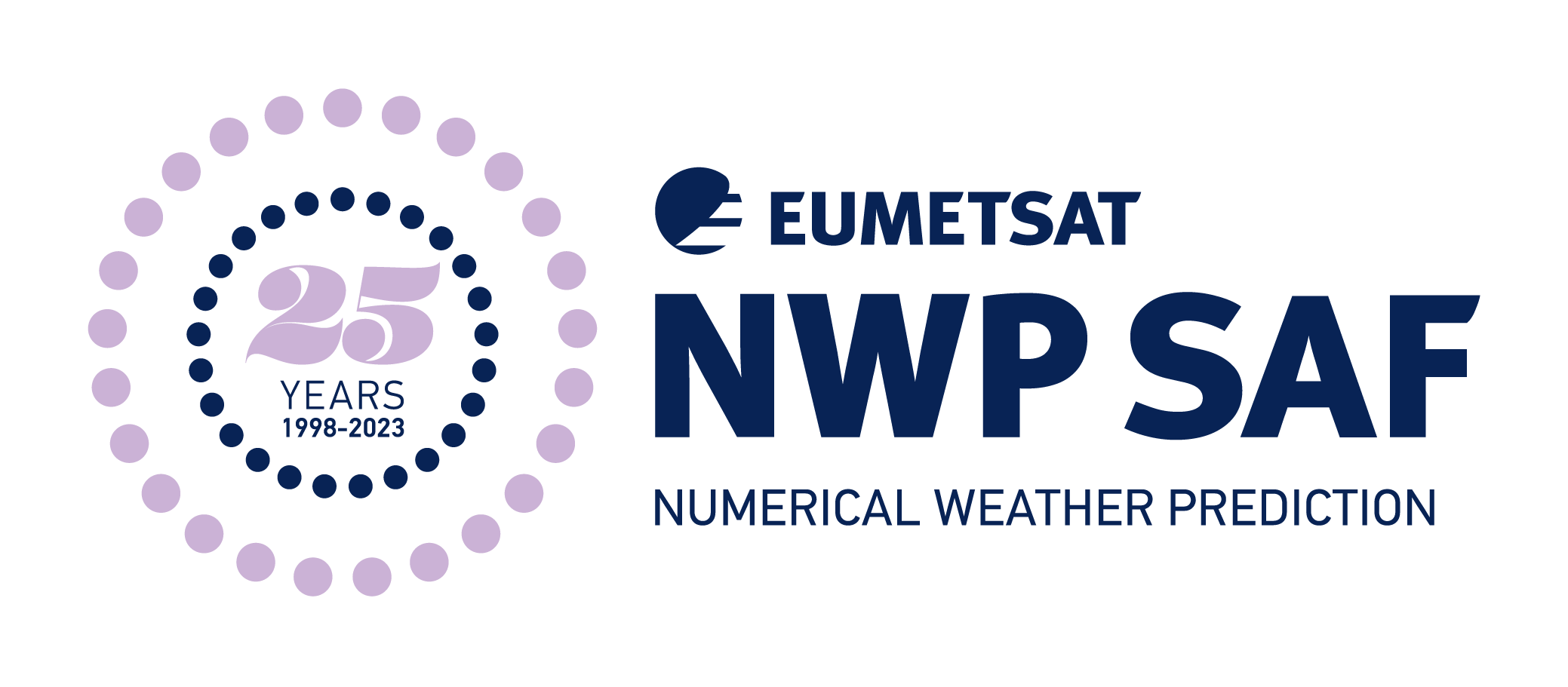Satellite Application Facility for Numerical Weather Prediction › Forums › RTTOV › Older Versions › RTTOV v13 › RTTOV v13 General Discussion › RTTOV 13.0 gui running porblem
- This topic has 5 replies, 3 voices, and was last updated 3 years, 1 month ago by
 James Hocking.
James Hocking.
-
AuthorPosts
-
September 21, 2022 at 8:39 am #48131
 Hongyin YuanParticipant
Hongyin YuanParticipantHellow!
I have met a problem.
When I compile RTTOV 13.0 and prepare to run the gui, I receive this error prompt:
Traceback (most recent call last):
File “/home/yhy/package/rttov/rttov131/gui/rcontroller/controller.py”, line 15, in <module>
import rmodel
File “/home/yhy/package/rttov/rttov131/gui/rmodel/__init__.py”, line 1, in <module>
from . import project
File “/home/yhy/package/rttov/rttov131/gui/rmodel/project.py”, line 17, in <module>
import rttov
File “/home/yhy/package/rttov/rttov131/gui/rttov/__init__.py”, line 22, in <module>
from . import getcoefval
File “/home/yhy/package/rttov/rttov131/gui/rttov/getcoefval.py”, line 7, in <module>
from rttov_gui_f2py import rttov_gui_get_coef_val_i0, \
ModuleNotFoundError: No module named ‘rttov_gui_f2py’
How can I solve this poblem?Wating for your reply.
Thanks
YuanSeptember 21, 2022 at 9:03 am #48133 James HockingKeymaster
James HockingKeymasterDear Yuan,
In the directory where you run the GUI (usually gui/ under your RTTOV installation), you must have a symbolic link to the lib/rttov_gui_f2py.so file that is created by the build process. By default this will be in the top-level of your RTTOV installation unless you specify a different install directory during the build.
The first thing is to check whether lib/rttov_gui_f2py.so exists: if not, then the GUI was not successfully compiled. Double-check section 5 of the user guide, and also look out for any error messages that occur during compilation.
If it does exist, then you can either copy it to the gui/ directory or, within the GUI directory, make a link to it, for example:
$ ln -s ../lib/rttov_gui_f2py.so
Let me know if you have further questions.
Best wishes,
JamesSeptember 22, 2022 at 7:17 am #48134 Hongyin YuanParticipant
Hongyin YuanParticipantDear James:
Thanks for your reply. With your help, I can successfully open the RTTOV GUI.However, I have encountered new problems and I hope to get your help
When loading the profile, the terminal prompts:
Traceback (most recent call last):
File “rcontroller/controller.py”, line 352, in OpenProfile
self.project.openProfile(self.profileFileName, number)
File “/home/yhy/package/rttov/rttov131/gui/rmodel/project.py”, line 437, in openProfile
self.myProfile.controlProfile()
File “/home/yhy/package/rttov/rttov131/gui/rttov/profile.py”, line 729, in controlProfile
if self[label] < self.minValue[label]:
TypeError: ‘<‘ not supported between instances of ‘NoneType’ and ‘int’
In addition, my “Profile Editor Window” cannot be clicked and the model cannot run
How can I solve the above problems?
Look forward to your reply, thank you very much for your help!
Yuan
September 22, 2022 at 7:23 am #48136 James HockingKeymaster
James HockingKeymasterDear Yuan,
Can you clarify firstly whether you are selecting “Open Profile” or “Open Ascii Profile” from the File menu?
And secondly which profile file are you trying to open?
Unless you create your own, if you select “Open Profile” you should select one of the HDF5 profile files in rttov_test/profile-datasets-hdf/ (which is the folder that opens by default in the browser).
Similarly, if you select “Open Ascii Profile” you should select one of the Python profile files in rttov_test/profile-datasets-py/ (again, which opens by default).
Best wishes,
JamesOctober 31, 2022 at 7:46 am #48215 liao zihangParticipant
liao zihangParticipantDear James,
I had an error loading profile data using RTTOV GUI. The profile file is profiles137.tar.bz2 which I downloaded from the NWP SAF website. Use RTTOV GUI-File-Open Profiles after decompression. The file nWP_SAF_ccol_mediax.atm or nWP_SAF_ccol_mediax.sfc displays an error.
As follows:
2022-10-29 12:54:07 Open profile filename : /usr/local/rttov131/rttov_test/profile-datasets-hdf/profiles137/nwp_saf_ccol_sampled.sfc2022-10-29 12:54:07 Error while opening /usr/local/rttov131/rttov_test/profile-datasets-hdf/profiles137/nwp_saf_ccol_sampled.sfc
How to load the profile file correctly
Looking forward to your help!Liao
October 31, 2022 at 7:51 am #48217 James HockingKeymaster
James HockingKeymasterDear Liao,
The GUI cannot read the NWP SAF profile dataset files. It requires the profile data to be in a specific format, either HDF5 or an ASCII. These formats are described in section 4 of the RTTOV GUI user guide in the docs/ directory of the RTTOV package.
Best wishes,
James -
AuthorPosts
- You must be logged in to reply to this topic.