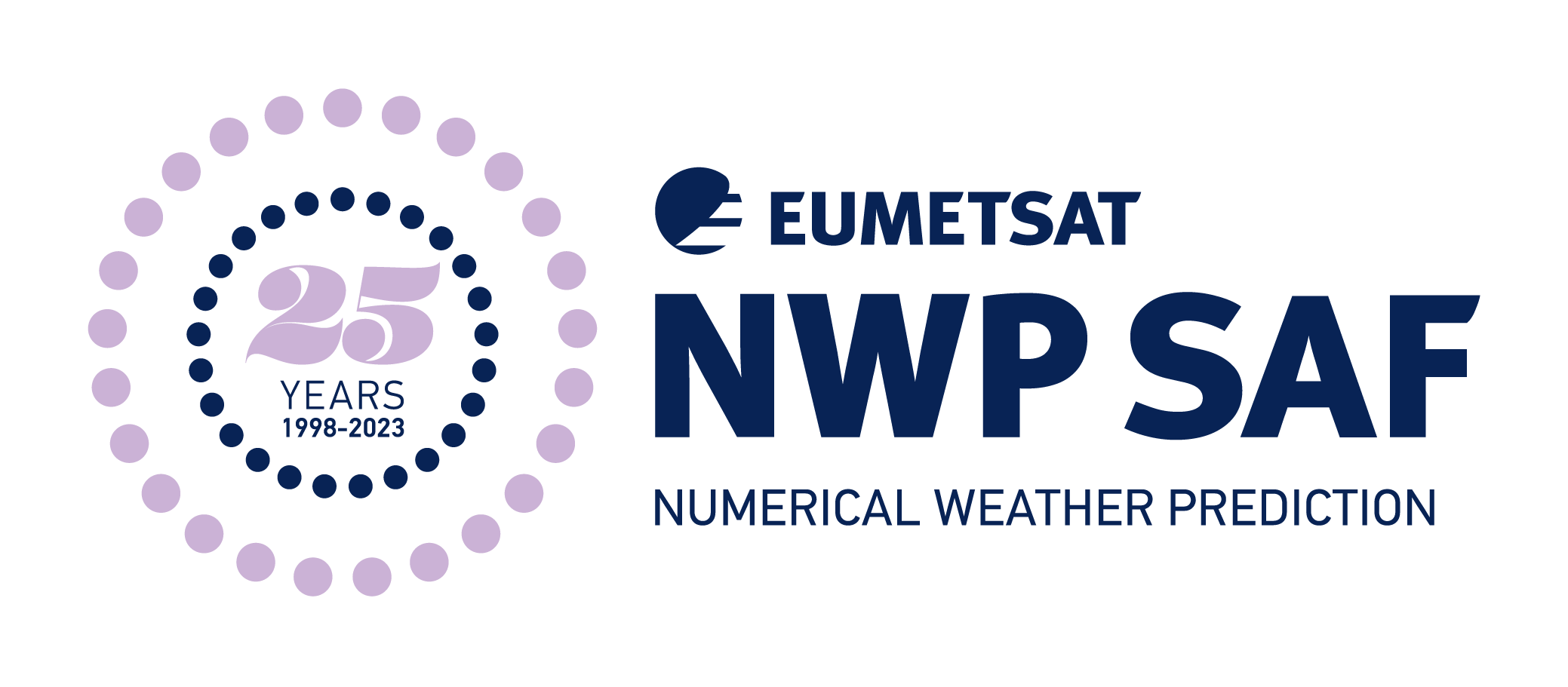Satellite Application Facility for Numerical Weather Prediction › Forums › AAPP › AAPP General Discussion › noaa19
Tagged: noaa19 about aapp
- This topic has 2 replies, 2 voices, and was last updated 5 years, 8 months ago by
 Anonymous.
Anonymous.
-
AuthorPosts
-
June 4, 2020 at 8:04 am #13318
 AnonymousInactive
AnonymousInactiveDear NWP support
We have installed AAPP v.8.5, but when we run “AAPP_RUN_NOAA”, this send the next message:
BUL = tle
> 2020/06/04 15:53:58 server-kts3 436084 tleing INFO : noaa19
> 2020/06/04 15:53:58 server-kts3 436052 AAPP_RUN_NOAA INFO : Satellite = noaa19
> 2020/06/04 15:53:58 server-kts3 436052 AAPP_RUN_NOAA INFO : Date = 20200601
> 2020/06/04 15:53:58 server-kts3 436052 AAPP_RUN_NOAA INFO : Hour = 0046
> 2020/06/04 15:53:58 server-kts3 436052 AAPP_RUN_NOAA INFO : Orbit = 58308
> 2020/06/04 15:53:58 server-kts3 436052 AAPP_RUN_NOAA INFO : A/TOVS = ATOVS
> 2020/06/04 15:53:58 server-kts3 436052 AAPP_RUN_NOAA INFO : Working directory is /home/zhangjh/tmp
> 2020/06/04 15:53:58 server-kts3 436052 AAPP_RUN_NOAA INFO : decom ATOVS
parameter file = decommutation.par
HIST,/home/zhangjh/AAPP/AAPP/data/calibration/coef/noaa19/hirs_historic.txt
Number of lines of the HIST file is inferior to HIST_SIZE_HIGH
> 2020/06/04 15:53:58 server-kts3 436153 hcalcb1_algoV4 INFO : Satellite = noaa19
> 2020/06/04 15:53:58 server-kts3 436153 hcalcb1_algoV4 INFO : Year = 2020
> 2020/06/04 15:53:58 server-kts3 436153 hcalcb1_algoV4 INFO : Month = 06
> 2020/06/04 15:53:58 server-kts3 436153 hcalcb1_algoV4 INFO : Day = 01
> 2020/06/04 15:53:58 server-kts3 436153 hcalcb1_algoV4 INFO : Hour = 00
> 2020/06/04 15:53:58 server-kts3 436153 hcalcb1_algoV4 INFO : Minut = 46
> 2020/06/04 15:53:58 server-kts3 436153 hcalcb1_algoV4 INFO : after test Hour = 00
> 2020/06/04 15:53:58 server-kts3 436153 hcalcb1_algoV4 INFO : Minut = 46
> 2020/06/04 15:53:58 server-kts3 436052 AAPP_RUN_NOAA INFO : Running hirscl_algoV4
L1B_FILE
hrsn.l1b
> 2020/06/04 15:53:58 server-kts3 436052 AAPP_RUN_NOAA
> 2020/06/04 15:53:58 server-kts3 436052 AAPP_RUN_NOAA ERROR : hirscl_algoV4 failed
> 2020/06/04 15:53:58 server-kts3 436052 AAPP_RUN_NOAAThis is the input data:avhrr_20200601_004600_noaa19.hrp(Data downloaded from AVHRR Level 0-Multimission-Regional Data Service on eumetsat website)
This is part of the content in hirscl_algoV4.err file:
> 2020/06/04 15:53:58 server-kts3 436198 hirscl_algoV4.exe INFO : First line = 1
> 2020/06/04 15:53:58 server-kts3 436198 hirscl_algoV4.exe INFO : Last line = 8
> 2020/06/04 15:53:58 server-kts3 436198 hirscl_algoV4.exe INFO : First paquet with correct line counts: line 1
> 2020/06/04 15:53:58 server-kts3 436198 hirscl_algoV4.exe INFO : Final number of full calib cycles: 0
> 2020/06/04 15:53:58 server-kts3 436198 hirscl_algoV4.exe INFO : Final number of full good calib cycles: 0
> 2020/06/04 15:53:58 server-kts3 436198 hirscl_algoV4.exe INFO : Final number of bad calib cycles: 0
> 2020/06/04 15:53:58 server-kts3 436198 hirscl_algoV4.exe INFO : First space views line ********
> 2020/06/04 15:53:58 server-kts3 436198 hirscl_algoV4.exe INFO : First IWT scan line ********
> 2020/06/04 15:53:58 server-kts3 436198 hirscl_algoV4.exe INFO : The HIRS-level1b file has been closed
> 2020/06/04 15:53:58 server-kts3 436198 hirscl_algoV4.exe INFO : The log/debug file has been closed
> 2020/06/04 15:53:58 server-kts3 436198 hirscl_algoV4.exe ERROR : No enough calib cycles found
> 2020/06/04 15:53:58 server-kts3 436198 hirscl_algoV4.exe ERROR : No calibration possible
> 2020/06/04 15:53:58 server-kts3 436198 hirscl_algoV4.exe ERROR : hirscl_algoV4 abortedI don’t know if there is a problem with the data, because when I use the software to open the downloaded data, I am warned that there are a lot of bad frames in the data
Could you help us?Regards
TicvieJune 4, 2020 at 8:35 am #13319 Nigel AtkinsonModerator
Nigel AtkinsonModeratorDear Ticvie,
As the name suggests, the data that you are processing are intended to provide an AVHRR service. Although it does contain other instruments (AMSU, MHS, HIRS) it is not recommended to use the data to process HIRS because the files are only 1 minute long. To process only AVHRR, you can use “AAPP_RUN_NOAA -i AVHRR avhrr_20200601_004600_noaa19.hrp”.
Also, if you are processing one file at a time then I recommend that you set the environment variable “export SKIP_DECOM_CHECK=Y” to avoid discarding lines at the start of each file.
An alternative approach is to concatenate together (using linux “cat”) successive granules of input data in order to build up a longer time period (e.g. at least 10 minutes). Then run AAPP_RUN_NOAA as usual. This would allow you to process the sounder instruments as well as AVHRR.
Regards,
Nigel
June 4, 2020 at 8:54 am #13320 AnonymousInactive
AnonymousInactiveDear NWP support
Thank you very much for your help, I will try it the way you say
Regards
Ticvie -
AuthorPosts
- You must be logged in to reply to this topic.