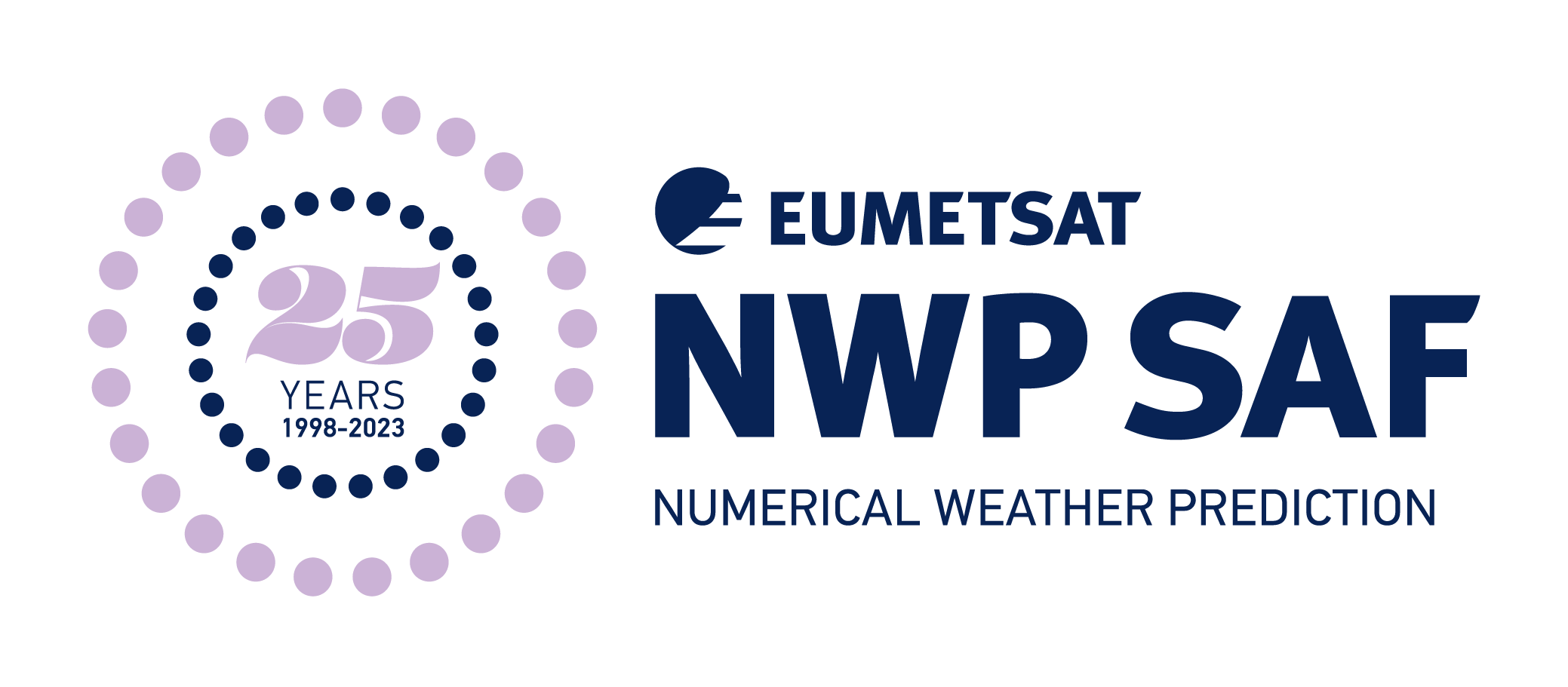Accessibility
How to use access keys on this web site
We aim to make our web site accessible to as many people as possible and are implementing a standard access keys system.
Access keys are keyboard shortcuts which allow a user to navigate a web site without using a mouse or other pointing device. This can sometimes be quicker and may assist those with motor skill difficulties.
Access keys
- 0 Access key details (this page)
- 1 Home page
- 9 Contact us
In Internet Explorer 5+:
‘alt + the access key’ brings focus to the element. If a link, ‘enter’ will take the user to the linked destination.
In Mozilla Firefox:
‘alt + shift + the access key’ will take the user to the linked destination.
If using an Apple Mac:
Substitute the ‘Ctrl’ key for the ‘Alt key’.
Making text larger in your browser
See the following instructions on how to increase the size of the text on any web page you are viewing.
In Internet Explorer:
- Open the ‘ View ‘ menu with the mouse or by pressing ‘ Alt ‘ + ‘ V ‘ .
- Select the ‘ Text Size ‘ option with the mouse or by pressing ‘ X ‘ .
- Choose your preferred text size with the mouse or by using the up and down arrow keys and pressing ‘ Enter ‘ or by clicking on it.
In Mozilla Firefox:
- Open the ‘ View ‘ menu with the mouse or by pressing ‘ Alt ‘ and ‘ V ‘ at the same time.
- Select the ‘ Text Size ‘ option (v2), ‘ Zoom ‘ (v3) with the mouse or by pressing ‘ S ‘ twice.
- Increase or decrease the text size with the mouse or by using the up and down arrow keys and pressing ‘ Enter ‘.
- Alternatively you can press ‘ Ctrl ‘ and ‘ + ‘ to increase the text size, ‘ Ctrl ‘ and ‘– ‘ to decrease the text size. ‘ Ctrl ‘ and ‘ 0 ‘ returns you to the default size.
In other browsers, see their Help